Download MegaPari App for Android (APK) and iOS in Philippines 2025
Get our MegaPari app – the best solution for betting and gambling in the Philippines. It supports 70+ languages, and Maya and GOtyme are among the available payment systems. Bet on 40+ sports or try your luck at 4,000+ casino games. Download the MegaPari app and get a +100% bonus on 2 deposits up to 93,300 PHP + 150 FS.
Installation Bonus
100% up to 93,300 PHP + 150 FS

MegaPari App Specs
At present, the MegaPari app has all the features of the original website. Find out more about it in the table below:
| Feature | Details |
|---|---|
| License (Number and Name) | Licence from the Government of the Autonomous Island of Anjouan( License No. ALSI-112310012) |
| APK Size | ~76 MB |
| OS Version | Android 7.0+; iOS 12+ |
| Download Cost | Free |
| Category | Sportsbook & Casino |
| Countries Where the App is Available | 40+ countries, including the Philippines |
| Languages Supported | English, Filipino, Chinese, Hindi, Spanish, and more |
| Currencies Supported | PHP, USD, EUR, BTC, ETH, USDT |
| Available in the Philippines | Yes |
Experience the Ultimate Mobile Betting with the MegaPari Android App
The official MegaPari Android application brings the full betting and casino experience right to your mobile device, ensuring you never miss a moment of the action. Designed for optimal performance, the app features a sleek, user-friendly interface that allows you to place bets quickly and manage your account seamlessly. With low system requirements and efficient data usage, it is the perfect solution for fast, reliable, and convenient gambling, no matter where you are.
Minimum System Requirements for Android
At present, the MegaPari app has low system requirements. Please review them below.
| Item | Minimum Requirement |
|---|---|
| Android version | 7.0+ |
| RAM | 1 GB+ |
| Free storage | 80 MB |
| Processor | 1.2 GHz quad‑core or better |
| Internet | Stable 3G/4G/5G or Wi‑Fi |
Compatible Android Devices
In fact, it doesn’t matter what kind of mobile device the player has, as long as it meets the system requirements. Here is a list of smartphones on which the MegaPari app works stably:
- Samsung Galaxy A14 / A34 / A54;
- Samsung Galaxy S21 / S22 / S23;
- Xiaomi Redmi Note 11 / 12 / 13;
- POCO X5 / X6;
- realme 10 / 11;
- OPPO Reno8 / Reno10;
- vivo Y16 / Y27 / V27;
- Huawei P40 / Nova 9;
- Infinix Note 30 / Hot 30.
You can comfortably place bets and play casino games on any of these devices.

Download MegaPari APK on Android in 4 Simple Steps
Every customer can get the MegaPari Android app directly from our website. It has low system requirements and runs even on older devices. In addition, the MegaPari app saves device traffic, but pages still load quickly. Below, we explain how to get it on your Android device.
Download MegaPari APK
Click on the download button below to get the MegaPari APK.
Agree to Download in the Pop-Up
Agree to download the APK file by clicking on the corresponding button in the notification.
Allow Installation from Unknown Sources
Now open your device settings and enable ‘Allow installation of apps from unknown sources’.
Confirm the Installation
Open the MegaPari APK and use the installation option.
Experience the Ultimate Mobile Betting with the MegaPari iOS App
The official MegaPari iOS application provides an optimized, reliable, and secure environment for sports betting and casino games. Fully adapted for Apple devices, it offers seamless navigation, high-speed performance, and access to all desktop features. Enjoy convenience and speed right on your iPhone or iPad.
Minimum System Requirements for iOS
You can find the system requirements for the MegaPari iOS app below.
| Item | Minimum Requirement |
|---|---|
| iOS version | iOS 12.0 or later |
| RAM | 1 GB+ |
| Free storage | 380 MB |
| Processor | A9 chip or newer |
| Internet | Stable 3G/4G/5G or Wi‑Fi |
Compatible iOS Devices
At the moment, the MegaPari app works stably with the following iOS devices:
- iPhone X, XR, XS;
- iPhone 11 / 11 Pro / 11 Pro Max;
- iPhone 12 / 12 mini / 12 Pro / 12 Pro Max;
- iPhone 13 / 13 mini / 13 Pro / 13 Pro Max;
- iPhone 14 / 14 Plus / 14 Pro / 14 Pro Max;
- iPhone 15 / 15 Plus / 15 Pro / 15 Pro Max;
- iPad models running iPadOS 12 or later.
The newer the player’s device, the better it will perform when watching live streams or playing in the live casino.

Download the MegaPari iOS App in 5 Steps
If you own an Apple device, you can download the MegaPari app directly from the App Store. It will allow you to bet or gamble even on long journeys. The app weighs 380 MB, but you can even watch live broadcasts of matches in various disciplines. A huge range of live casino games is also available. We explain how to get the MegaPari iOS app below.
MegaPari Registration
Open the MegaPari website, click on the registration button and fill out the form.
Open the App Store
Now click on the App Store icon.
Find the MegaPari App
Now enter ‘MegaPari’ in the search bar.
Install the app
Now click on the ‘Get’ button and wait for the app to download.
Start Using the App
Open the app, log in to your previously created account and start using it.
Steps to Update the MegaPari App
By using the latest MegaPari app, players can avoid potential errors or malfunctions. We also add new functions and features in new versions, so don’t miss out on them. We explain how to update the app below.
How to Update Megapari IOS App
- Open the app.
- If a new version is available, a notification will pop up.
- Agree to install the update.
- Wait for the new version to finish installing.
- Open the app and continue using it.
How to Update Megapari Android App
- Open our MegaPari website.
- Go to the bottom of the main page and click on ‘Android’.
- Use the button to download the APK file.
- Delete the previous version of the app.
- Open the APK file and click on the installation button.
Old vs New MegaPari APK Versions
Some of our customers do not want to update the MegaPari app to the new version. We recommend using only the latest versions of the application. This way, you can be sure that there will be no errors or visual bugs. A comparison table of old builds and the current version of the application is provided below.
| Feature | New Version | Old Version |
|---|---|---|
| Load speed | Faster page loading | Slower loading |
| Live betting | Improved stability | Rare errors |
| Streaming | Higher quality, fewer drops | Lower quality |
| Security | Biometric login and updated TLS | Basic login |
| Notifications | Smarter push alerts | Limited alerts |
| APK size | Reduced by ~15% | Larger package |
| Bug fixes | Latest bugs fixed | Minor bugs remain. |
Registration via the MegaPari Application
Any player over the age of 21 can register an account in our MegaPari app. We have explained how to do this in the step-by-step instructions below.
- Open the app and click on the registration button.
- Select a Megapari registration method.
- Enter your full name, age, residential address and other personal information in the appropriate fields.
- Set a strong password and click on the ‘Register’ button.
Welcome Bonus for Newcomers in the MegaPari App
Every new player who downloads the MegaPari app is eligible for a welcome bonus of +200% on two deposits up to PHP 93,300 + 150FS. Simply select it during registration, make a deposit, and the reward will be credited to your account. The minimum deposit to participate in the promotion is 315 PHP. The maximum bonus amount for the first deposit is 31,100 PHP, and for the second deposit, it is 62,200 PHP. The wagering requirement for the bonus is 35x and must be completed within 7 days of activation.
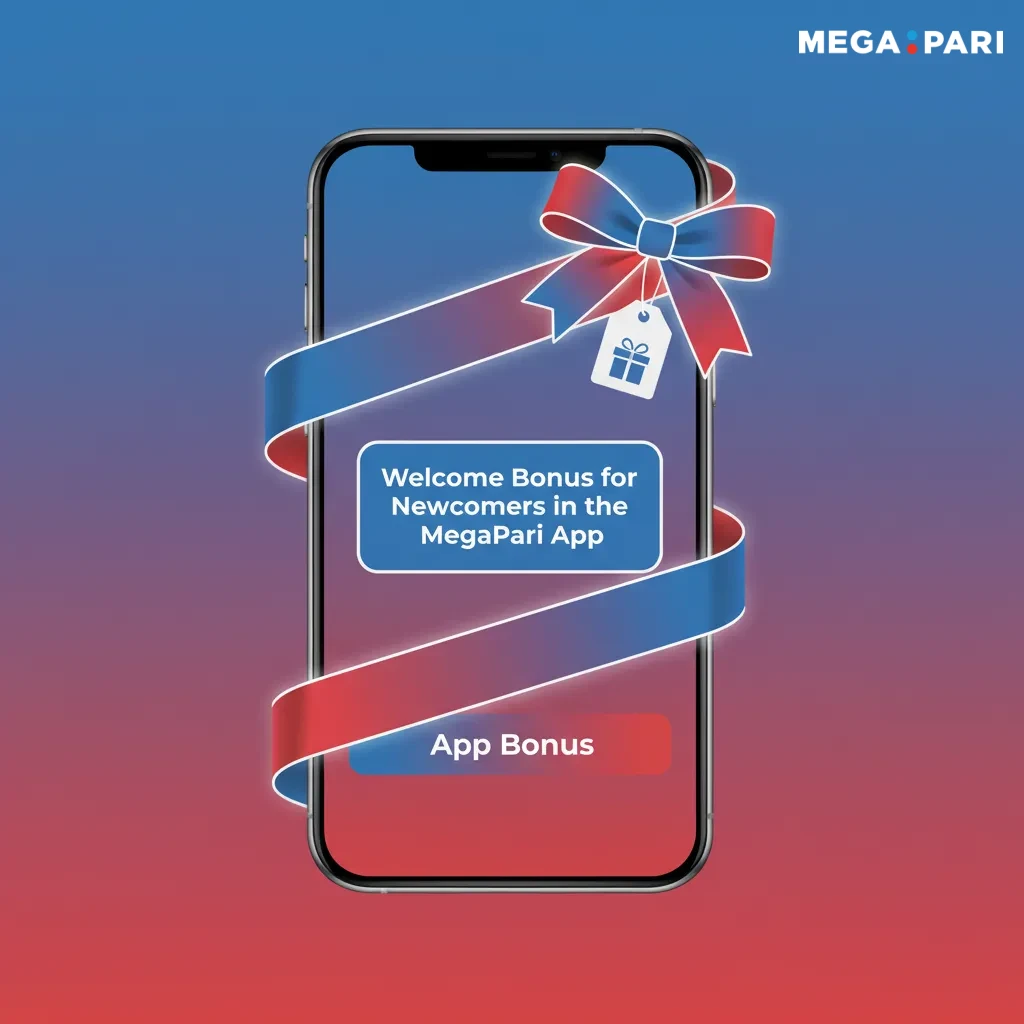
MegaPari Mobile Website Version
Some players don’t want to take up space on their device, so they don’t install the MegaPari app. For such customers, there is a mobile version of the website. No downloads or updates are required; you can open it and start using it right away. This platform offers full functionality without any limitations. When using it, you lose a little in terms of comfort and use slightly more internet traffic, but these are not significant drawbacks.

Mobile App vs Website
Now the player knows that MegaPari services can be used both in the app and via the mobile version of the website. In the table below, we have compared these two platforms to make it easier for the player to decide which one to use.
| Feature | Application | Site |
|---|---|---|
| Installation | Required once | No install |
| Speed | Fast page loading | Page loading is slightly slower |
| Notifications | Customisable notifications | Limited browser alerts |
| Login | Biometric login | Password only |
| Cashier | Quick deposits | More steps for deposit |
| Data usage | Takes up space on the device | Takes up a couple of megabytes |
Is it Safe to Download the MegaPari App APK?
All downloads from our MegaPari website are completely secure, as we are a licensed company. In addition, all our platforms use SSL encryption to protect customer data. Customers can also enable 2FA protection to prevent their MegaPari account from being hacked.

Easy Steps to Start Betting in the MegaPari App
With the MegaPari app, placing your first bet will take no more than 5 minutes. We offer single bets, accumulator bets and system bets. Find out how to place your first bet in the instructions below:
- Open the MegaPari website, log in to your account and make a deposit.
- Go to the sportsbook.
- Now select a sport and a match within it.
- Click on one of the outcomes to add it to your bet slip.
- Enter the bet amount and confirm your bet.
Now all you have to do is follow the match results.
Various Sports in the MegaPari Betting App
Currently, players can place both pre-match and live bets in the MegaPari app. Everything in the sportsbook is divided into categories, so players can easily find the event they are looking for. There are also at least 10 different outcomes available for popular matches. Below are the sports that customers from the Philippines most often choose to bet on:
- Basketball (NBA, PBA, EuroLeague);
- Football (EPL, La Liga, UCL);
- Tennis;
- Volleyball;
- Boxing;
- MMA/UFC;
- Table Tennis;
- Baseball;
- Cricket;
- Ice Hockey;
- eSports (Dota 2, MLBB, CS2, LoL).
Players also have the option to choose one of six odds formats, if necessary.

MegaPari Casino App
Play at the casino with the MegaPari app, which offers over 4,000 games to suit every taste. Try your luck at Megapari slots, table games, card games, instant games, crash games or live games. All gambling products in our app are developed by reputable providers, so you don’t have to worry about their quality. Convenient filters in the casino section will help you find a game to suit every taste.

Payments in the MegaPari App for Users from the Philippines
Players can now make payments using a wide range of local payment systems in the MegaPari app. The minimum deposit amount is only 50 PHP. Below is a list of payment methods that are currently available in the app:
- Bank cards: Visa, MasterCard;
- Bank transfer;
- E-wallets: Skrill, Neteller, Jeton Wallet, EcoPayz;
- Cryptocurrencies: Bitcoin, Ethereum, USDT, and more;
- GCash;
- Maya.
Withdrawals usually arrive within a few hours. In some cases, it may take 1 to 3 business days.

FAQ
Can I Enable Fingerprint or Face ID Login?
This can be done in your account settings. Simply enable biometric login.
How Do I Change Odds Format to Decimal, Fractional, or American?
To do this, go to your account settings. Then select one of the six available odds formats.
Can I Use the App on Multiple Devices?
Yes, you can do this, but remember that each player can only have one account, no more. Violation of this rule may result in the customer being blocked.
What if the APK Fails to Install?
Most likely, the file was damaged during download. Delete it and download it again from our MegaPari website.
How Do I Set Deposit or Bet Limits?
To do this, contact technical support. Our agent will help you set limits for deposits and bets. All restrictions can be cancelled at any time.
Updated: