MegaPari Cookie Policy in the Philippines
MegaPari uses cookies and similar technologies on this website for convenience, security, and reliable operation. Some cookies are essential for the services to work. Others help us analyse usage, improve performance, and adapt content to your preferences. You can manage your cookie settings at any time in your browser or device. Our practices align with the Data Privacy Act of 2012 and guidance from the National Privacy Commission.
MegaPari Cookie Usage
Cookies are small files saved on your computer or mobile device when you visit our website. They remember settings like language, keep your session secure, and help track how you use features across the platform. We use them to study behaviour, monitor traffic, and enhance performance for our services. Cookies and similar technologies do not read your personal files or install software, and they do not access internal device data. Some cookies may collect usage information such as IP address and device identifiers, handled in line with Philippine privacy rules.
Types of Cookies Used on the Website
- Session cookies: These work only while your browser is open. They support login, page navigation, and short-term actions, then expire when you close the browser.
- Persistent cookies: These stay on your device for a set time. They remember preferences like language or odds format and help keep your experience consistent on return visits.
- Analytical cookies: These measure traffic, performance, and how features are used. Insights guide improvements to the website and mobile experience.
All these cookies support convenience and help personalise your experience. They make the website more secure, faster, and more relevant to your needs.
Your Cookie Choices
You can manage cookies through your browser settings and, where available, on-site preferences.
- View, allow, or delete stored cookies
- Block third-party cookies
- Limit non-essential cookies
- Set prompts before a site saves cookies
- Clear cookies and site data on exit
- Manage Flash cookies using the Flash Player Settings Manager
Blocking all cookies may limit website functions such as login, preferred language, bet slip memory, or payment flows.
Flash Cookie Settings
Flash cookies, also called Local Shared Objects, can be controlled in the Flash Player Settings Manager. You can set permissions, restrict storage, and adjust security settings per site. Browser cookie controls do not manage Flash cookies, so check your Flash Player options if you still use Flash content.
Blocking all cookies, including Flash, may affect functions like saving language settings, remembering session details, or auto login.
Updated: