Click the Button Below
Go to the MegaPari website by clicking the button below.
Every player can quickly register on our MegaPari website and start gambling or betting in just a couple of minutes. Create an account using your email address, phone number, or social media accounts. To complete verification, you need to confirm your identity and address using the appropriate documents. Register now, because every new customer can receive a +100% bonus on their first deposit up to 93,300 PHP + 150 FS.
Sign Up Bonus
100% up to 93,300 PHP + 150 FS

The MegaPari registration process involves filling out a short form. Full instructions on how to create an account on our website are provided below:
Go to the MegaPari website by clicking the button below.
Now choose to register using your email address, phone number, or social media account.
Specify your country of residence, account currency, email/phone number, and create a password.
Complete the process by clicking on the “Register” button. By doing so, you automatically agree to our terms and conditions and confirm that you are 21+ years old.
Our company currently offers welcome bonuses for those who want to bet on sports and those who prefer gambling. With these bonuses, customers can get extra money added to their account balance. Learn more about each of MegaPari’s welcome bonuses below.

This Megapari slots & casino bonus is valid for the first 2 deposits. As part of your first deposit, receive a +100% bonus up to 31,100 PHP +50 FS. On your second deposit, you will receive a +100% deposit bonus up to 62,200 PHP +100 FS.
As part of the promotion, you can get a +100% bonus on your first deposit up to PHP 20,700 and +100% on your second deposit up to PHP 6,300.
Our MegaPari website has certain rules that must be followed by those who wish to register. Please read them carefully to avoid any problems when creating your profile:
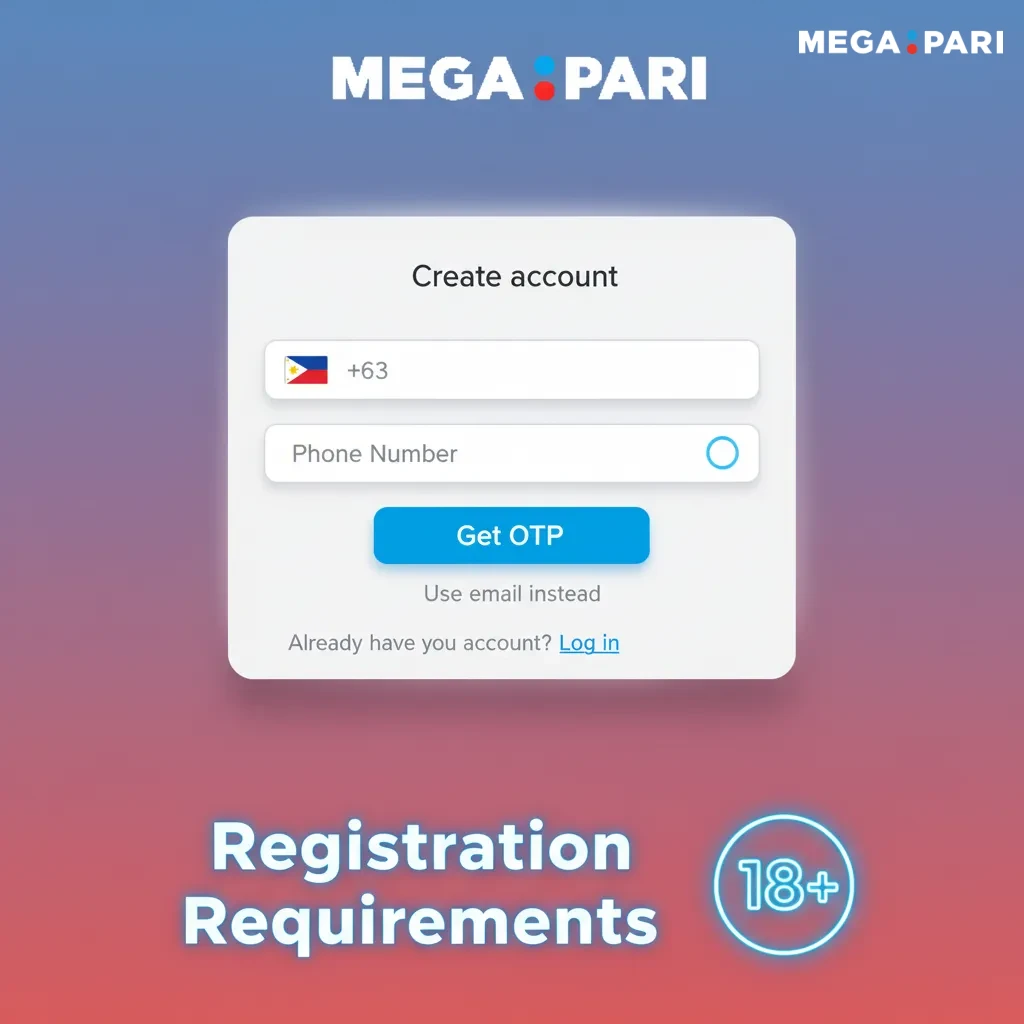
We adhere to a responsible gambling policy. That is why every MegaPari customer must undergo verification before withdrawing money. We explain how to do this below.
Go to your profile settings and fill in all the fields with your personal information.
Now upload a photo of your passport, ID card, or driver’s license to confirm your identity.
Attach a photo of your utility bills or bank statement to confirm your residential address.
Now wait for all documents to be verified.
Registration in the MegaPari app differs from registration on the website only in terms of the interface. Otherwise, you can easily create an account. We explain how to do this in the instructions below.
Open the MegaPari app.
Now choose to register using your email address, phone number, or social media account.
Fill out the form with your personal details, specify the account currency, country of residence, and create a password.
Now, click on the “Register” button to complete the profile creation process.
Submit and go to your profile to review account settings.
Some players encounter minor difficulties during registration, but this is rare. Below are the most common problems and how to solve them:
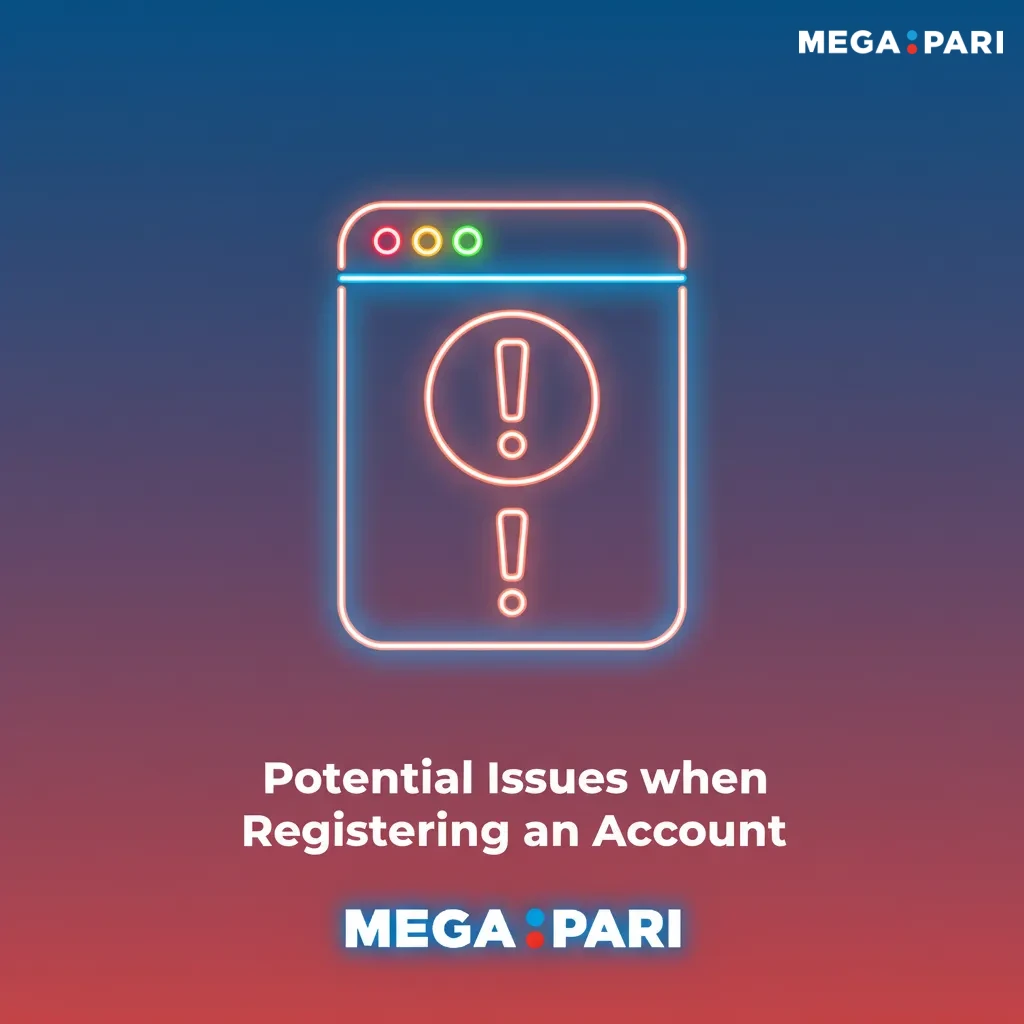
If a player has forgotten the password for their MegaPari account, it can be easily recovered. Just follow the account recovery guide below to do so:
To avoid such situations, we recommend that you write down your password and login details in a safe place.
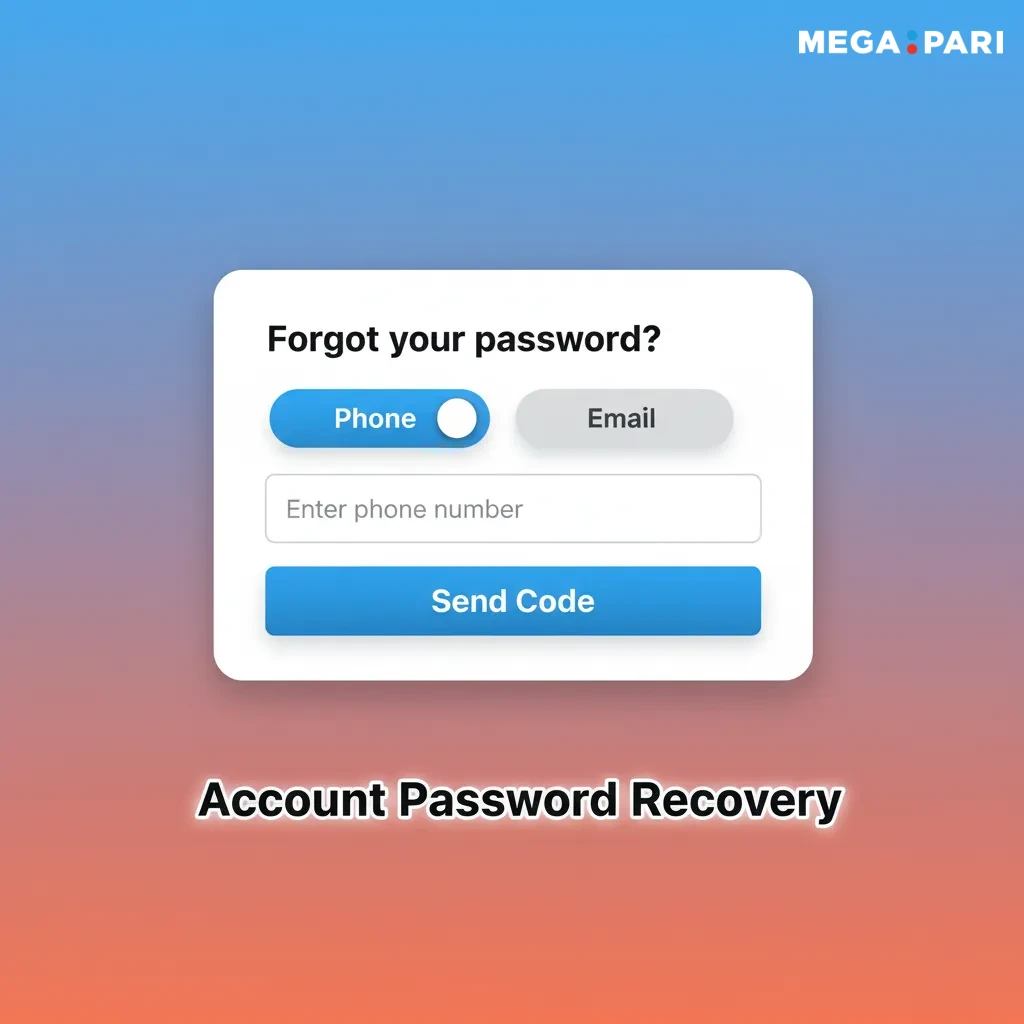
If desired, every MegaPari user can delete their account without explanation. It is a simple procedure, and technical support will help the player complete it:

The currency is specified by the player when registering an account. If you want to change it, please contact technical support, where they will help you do so.
To do this, click on the profile icon and select “Responsible Gambling.” Here you can set deposit limits or use the self-exclusion feature.
Most likely, you sent a poor-quality photo, or some elements are not visible in it. Take another photo of your documents in a well-lit place with a good camera. Then send it to us again.
Yes, players can download the Android app directly from our MegaPari website. The iOS version of the app is available in the App Store. If you wish, you can also use the mobile version of the website.
No, players are prohibited from using VPNs to use MegaPari services. This may result in account verification or withdrawal cancellation.
Updated: